1. Load/Open the image you want to add colorswash effect to.
 2. Select Image > Adjustments > Desaturate. This will turn the image into black and white.
2. Select Image > Adjustments > Desaturate. This will turn the image into black and white.
 3. Select the history brush and begin to paint the image until the desired effect is achieved. You can adjust the flow and opacity depend on the image you edit.
3. Select the history brush and begin to paint the image until the desired effect is achieved. You can adjust the flow and opacity depend on the image you edit.
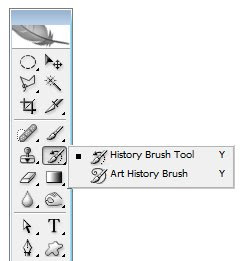 4. Here is my final result that painted with History Brush Tool.
4. Here is my final result that painted with History Brush Tool.

Photo from : Chris
 2. Select Image > Adjustments > Desaturate. This will turn the image into black and white.
2. Select Image > Adjustments > Desaturate. This will turn the image into black and white. 3. Select the history brush and begin to paint the image until the desired effect is achieved. You can adjust the flow and opacity depend on the image you edit.
3. Select the history brush and begin to paint the image until the desired effect is achieved. You can adjust the flow and opacity depend on the image you edit.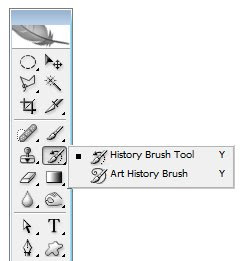 4. Here is my final result that painted with History Brush Tool.
4. Here is my final result that painted with History Brush Tool.
Photo from : Chris
Tags:
Comments
Post a Comment
Thanks for your comment.