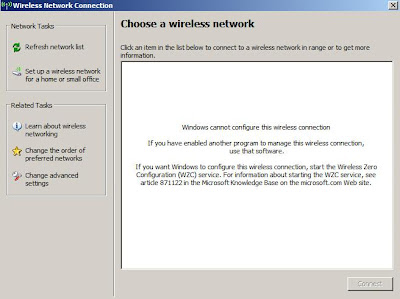
Windows XP Service Pack 2 ဒါမွမဟုတ္ Windows XP Tablet PC Edition 2005 ကို Update လုပ္ၿပီးတဲ့အခါမွာ ျဖစ္တတ္တဲ့ ျပႆနာတစ္ခုပါ။ သူငယ္ခ်င္းတစ္ေယာက္ရဲ႕ PC ကို ျပင္ေပးတုန္းက ရလိုက္တဲ့ အေတြ႔အႀကံဳတစ္ခုပါ။ ဘေလာ့ေပၚမွာ ေရးမွတ္ထားရင္း မွ်ေဝလိုက္ပါတယ္။
အဲလို Wireless Network ေတြကို ရွာမေတြ႔ဘူးဆိုတဲ့ ျပႆနာျဖစ္လာတဲ့အခါမွာ ... Wireless Zero Configuration service WZC ကို Disable လုပ္ထားမိလို႔ပါပဲ။ Enable ျပန္လုပ္ဖို႔အတြက္ဆိုရင္
Via: Microsoft Help and Support
အဲလို Wireless Network ေတြကို ရွာမေတြ႔ဘူးဆိုတဲ့ ျပႆနာျဖစ္လာတဲ့အခါမွာ ... Wireless Zero Configuration service WZC ကို Disable လုပ္ထားမိလို႔ပါပဲ။ Enable ျပန္လုပ္ဖို႔အတြက္ဆိုရင္
1. Click Start, click Run, type %SystemRoot%\system32\services.msc /s,
and then click OK.
2. Double-click Wireless Zero Configuration.
3. In the Startup type list, click Automatic, and then click Apply.
4. In the Service status area, click Start, and then click OK.
Comments
Post a Comment
Thanks for your comment.