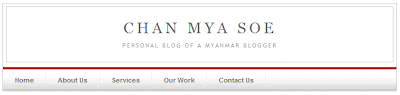
1. Backup your template
2. Login to blogger > Layout > Edit HTML
Open Expand Widget Templates box
3. Find and Put the following coding (Green) between
Color Tip:
2. Login to blogger > Layout > Edit HTML
Open Expand Widget Templates box
3. Find and Put the following coding (Green) between
a img {
border-width:0;
}
[ Menu CSS Here ]
/* Header
-----------------------------------------------
*/
#header-wrapper {
width:660px;
margin:0 auto 10px;
border:1px solid $bordercolor;
}
So, structure should be like this and
make changes (green) to header-wrapper coding as well
make changes (green) to header-wrapper coding as well
a img {4. Find and Put the following menu coding (green) under this lines
border-width:0;
}
#stylefour{top:3px;position:relative;display:block;height:39px;font-size:11px;
font-weight:bold;background:transparent url(http://chanmyasoe84.googlepages.com/bgOFF.gif) repeat-x top left;
font-family:Arial,Verdana,Helvitica,sans-serif;border-top:4px solid #B30000;}
#stylefour ul{margin:0;padding:0;list-style-type:none;width:auto;}
#stylefour ul li{display:block;float:left;margin:0;}
#stylefour ul li a{display:block;float:left;color:#666;text-decoration:none;
padding:11px 20px 0 20px;height:23px;
background:transparent url(http://chanmyasoe84.googlepages.com/bgDIVIDER.gif) no-repeat top right;}
#stylefour ul li a:hover,#stylefour ul li a.current{color:#B30000;
background:#fff url(http://chanmyasoe84.googlepages.com/bgON.gif) no-repeat top left;}
/* Header
-----------------------------------------------
*/
#header-wrapper {
width:660px;
margin:0 auto 10px;
border-top:1px solid $bordercolor;
border-left:1px solid $bordercolor;
border-right:1px solid $bordercolor;
}
<div class='descriptionwrapper'>Now you got menu under header :)
<p class='description'><span><data:description/></span></p>
</div>
</b:includable>
</b:widget>
</b:section>
<div id="stylefour">
<ul>
<li><a href="" title="">Home</a></li>
<li><a href="" title="">About Us</a></li>
<li><a href="" title="" >Services</a></li>
<li><a href="" title="">Our Work</a></li>
<li><a href="" title="">Contact Us</a></li>
</ul>
</div>
Color ေတြကိုေတာ့ Custom စိတ္ႀကိဳက္ ခ်ိန္ယူပါ။ Menu bar အေပၚက Color ကိုေတာ့ ႀကိဳက္တဲ့ Color Code ထည့္သြင္းပါ။ မထည့္ခ်င္ဘူးဆိုေတာ့ Transparent သတ္မွတ္ေပးလိုက္ပါ။
Color Tip:
#B30000 << any color value (or) transparent;
Code ေတြကို ျပင္ဖို႔ ဒါမွမဟုတ္ ထည့္ဖို႔ လုိက္ရွာတဲ့အခါမွ Scroll Bar ကိုသံုးၿပီး လိုက္ရွာေနတာထက္ Search (Ctrl+F) ကိုသံုးၿပီး လုိက္ရွာတာ ပိုျမန္ပါတယ္။ Firefox user ေတြအတြက္ဆိုရင္ေတာ့ ပိုၿပီး ျပင္ရတာ လြယ္ကူပါလိမ့္မယ္။
Credit : 13styles
Credit : 13styles
ေကာင္းတယ္ေ်ာ..
ReplyDeleteခင္ေိား ပိုစ္ေတြ..
ဟီး..အားကိုးရတယ္..
ေတးမြန္
ေက်းဇူးတင္ပါတယ္ဗ်ာ :)
ReplyDeleteဟုတ္ပါ႔. တယ္ေတာ္တဲ႔ ကုိဖိုးခ်မ္း..
ReplyDeleteEngland မွာေနဖုိ႔ေတာင္ မေကာင္းဘူး. ဘယ္မွာေနခုိင္းရမလဲဆုိတာလည္း မစဥ္းစားတတ္ဘူး
ဟီး...
ဟိုက္ရွ္ ကိုေရာင္အန္ ...
ReplyDeleteခဏေတာ့ ေနပါရေစဦး
ဘယ္ကိုေရႊ႕ေပးမလို႔လဲ :P
ဆရာခ်မ္းေရ မဂၤလာပါ။ ဒီပုိ႔ေလးကုိဖတ္ၿပီးmenubar ေလးလုပ္လုိက္တာ အဆင္ေျပသြားတယ္ဗ်။
ReplyDeleteေက်းဇူးအမ်ား...ႀကီးတင္ပါတယ္။